Categories: Tutorials

Lynda - Modeling a Character in Maya
In Modeling a Character in Maya, join author Ryan Kittleson for a thorough demonstration on how to create a professional, realistic 3D character from scratch in Maya 2011. The course illustrates how key concepts and tools such as Soft Select and polygon extrusions apply to character modeling, and provides a simple step-by-step approach to building character anatomy, including the torso, limbs, hands, face, and hair. Also included are tutorials on modeling clothing and shoes, and refining character features to reach the final product. Exercise files accompany the course.

Lynda - Animating Cartoon Characters in Maya
Now that you've rigged your characters, it's time to make them move. Starting from where Modeling a Cartoon Character in Maya left off, George Maestri teaches five simple steps to creating exaggerated cartoon animation in Maya. Using the rig developed in the previous course, he shows how to animate a walk, create a jump, animate changes in facial expression and posture, animate a "zip out" or quick exit, and then show how to finalize and render the complete project. Throughout the course, George touches on animation principles such as squash and stretch, exaggeration, follow-through, and overlapping action.
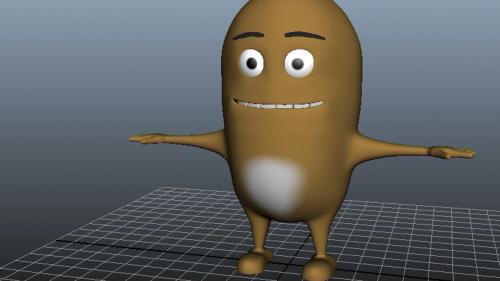
Lynda - Modeling a Cartoon Character in Maya
Learn how to model a simple cartoon character in Maya, and get the skills to create your own cartoon creatures, great and small. In this course, author George Maestri reviews the basics of character design, and shows how to model the body, arms, and legs of a character and add details such as facial features. He also details how to UV map your model for seamless application of textures and materials, which you'll add in the last chapter of the course using Adobe Photoshop and Maya's own 3D Paint tool.
Categories: Tutorials
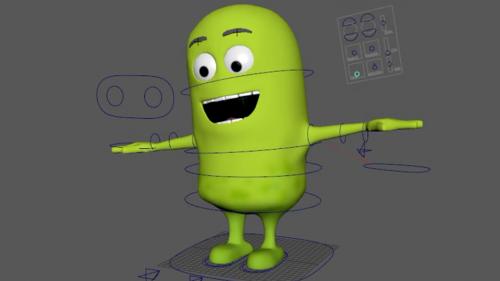
Lynda - Rigging a Cartoon Character in Maya
Cartoon characters are known for their exaggerated movement, often created by squashing and stretching the character. In this course, George Maestri shows how to add cartoony squash and stretch to a rig in Maya. He shows how to use Maya's rigging tools to create stretchy joints, flexible torsos, and exaggerated facial expressions. Follow along to learn how to replicate these techniques and bring your own characters to life.

Modeling a Character in Maya
3h 3m | Video: .MP4, 960x540, 15fps(r) | Audio: AAC, 48000Hz, 2ch | 656 MB
Genre: eLearning | Language: English
Categories: Tutorials

Lynda - Modeling a Character in 3ds Max
Modeling a Character in 3ds Max with Ryan Kittleson covers the process of designing and building a 3D human character that can be used for feature film, broadcast, and games. The course begins with an overview of the 3ds Max tools and techniques used in character modeling, and how human anatomy is represented using 3D geometry. Once this foundation is in place, the rest of the course goes step by step through the actual process used to model a simple human character from the ground up, including facial features, musculature, and details such as hair and clothing.

Rigging a Cartoon Character in Maya
Duration: 2hr 34m | Video: h264, yuv420p, 1280x720 30fps | Audio: aac, 44100 Hz, 1 ch | 452 MB
Genre: eLearning | Language: English
Cartoon characters are known for their exaggerated movement, often created by squashing and stretching the character. In this course, George Maestri shows how to add cartoony squash and stretch to a rig in Maya. He shows how to use Maya's rigging tools to create stretchy joints, flexible torsos, and exaggerated facial expressions. Follow along to learn how to replicate these techniques and bring your own characters to life.
Categories: Tutorials

Lynda - Rigging a Quadruped in Maya
Learn how to rig a four-legged creature (aka a quadruped) in Maya using a fun example: man's best friend. Jason Baskin shows how to rig an entire dog mesh from start to finish in this project-based course. First, you'll learn how to create a basic skeleton, positioning joints to deform the mesh at specific locations and adding controls for the head, neck, and ears. You'll then rig the hind legs, adding subfoot pivots that allow the dog's legs to connect to the ground when walking and running. Jason also covers more advanced techniques, such as creating a "stretchy" back and head for more energetic animation and controlling the dog's tags with dynamics. Finally, you'll learn how to bind the mesh to the skeleton, and test the rig by putting it through a simple animation.
Categories: Tutorials

Lynda - Rigging a Face in Maya
Robust facial rigs are vital to character expression and a natural and necessary addition to any stable body rig. There are two primary approaches to facial rigging: shapes and joint-based setups. Blend shapes are typically not supported by gaming engines, so it's important to learn both approaches. This course shows how to use each method to build facial controls that are versatile and easy to use. Jason Baskin shows how to use blend shapes to control expressions, and create a library of morph targets with the Cluster and Lattice tools and the Wrap and Wire deformers. Then learn how to connect eyes, eyelids, and other features to GUI controls that animators can use to manipulate the character's expressions however they like. Last, Jason explores a joint-based approach that allows you to sculpt the underlying facial structure before attaching it to the final mesh.
Categories: Tutorials

Lynda - Learning mental ray in Maya
Meet mental ray, the render engine of choice for many Maya users. In this course, Brian Bradley covers the basic and not-so-basic features of this production-proven renderer. Brian introduces the mental ray workflow, lighting tools, global illumination toolset, and the mia materials. Last but not least, he covers the Unified Sampling engine and render effects such as caustics, depth of field, and displacement mapping.































